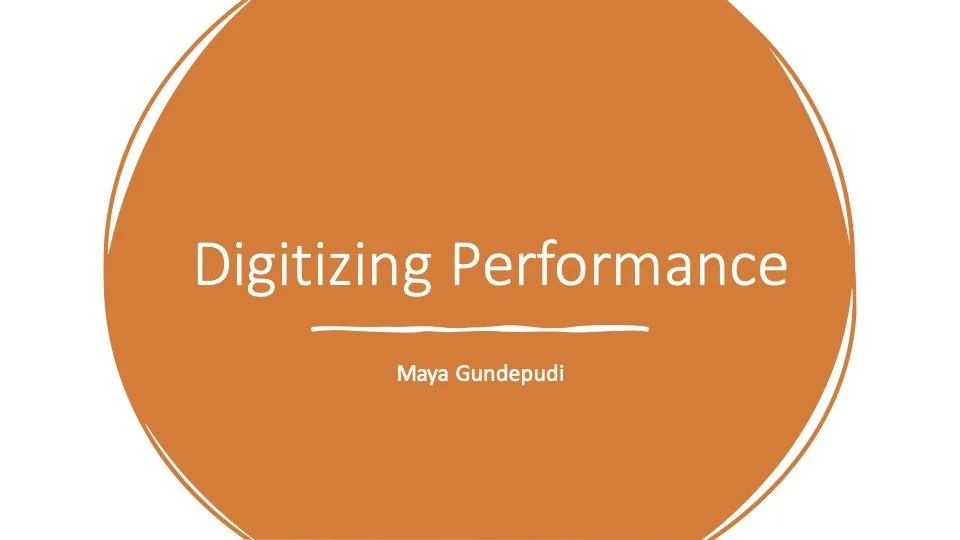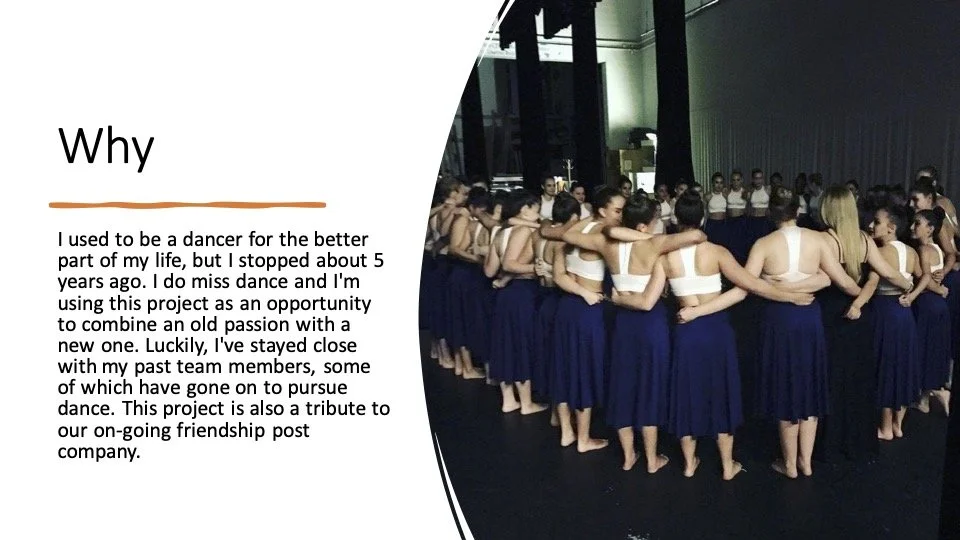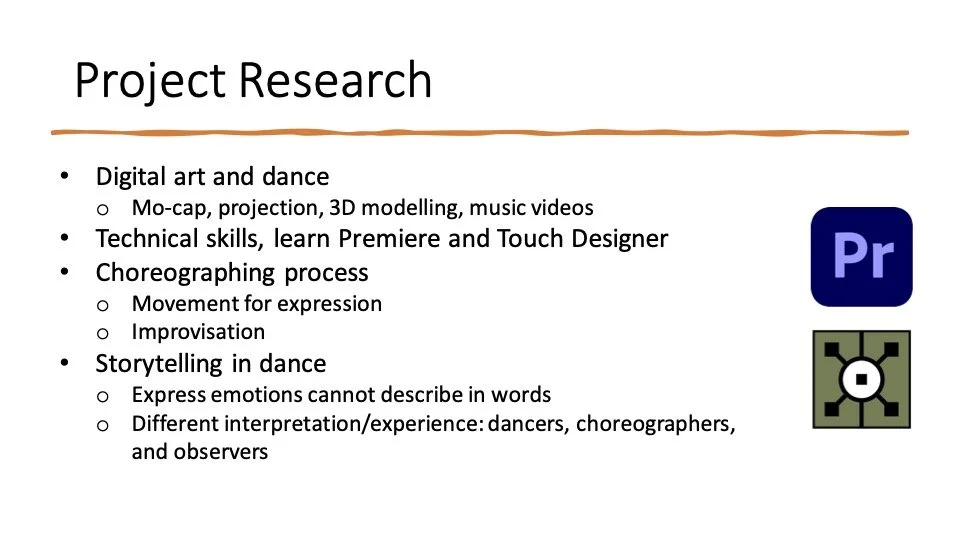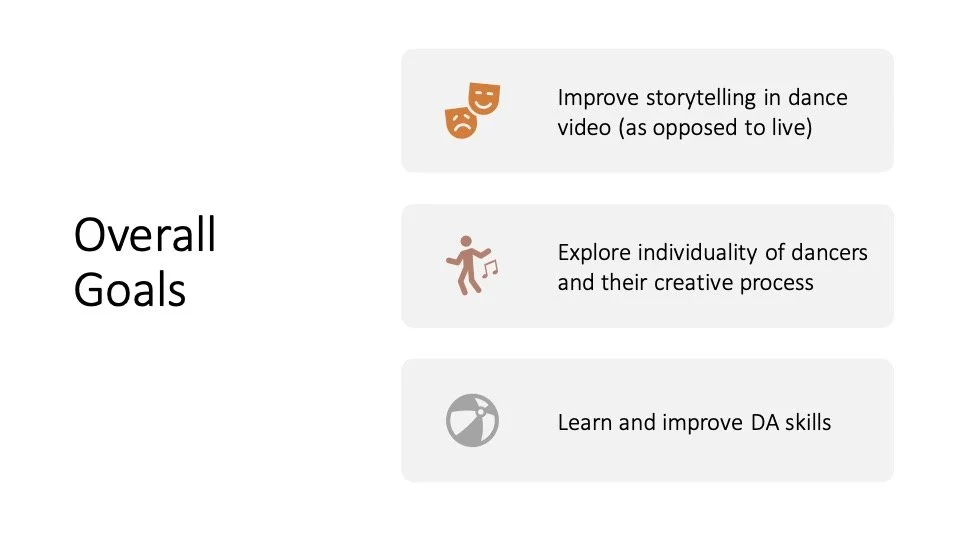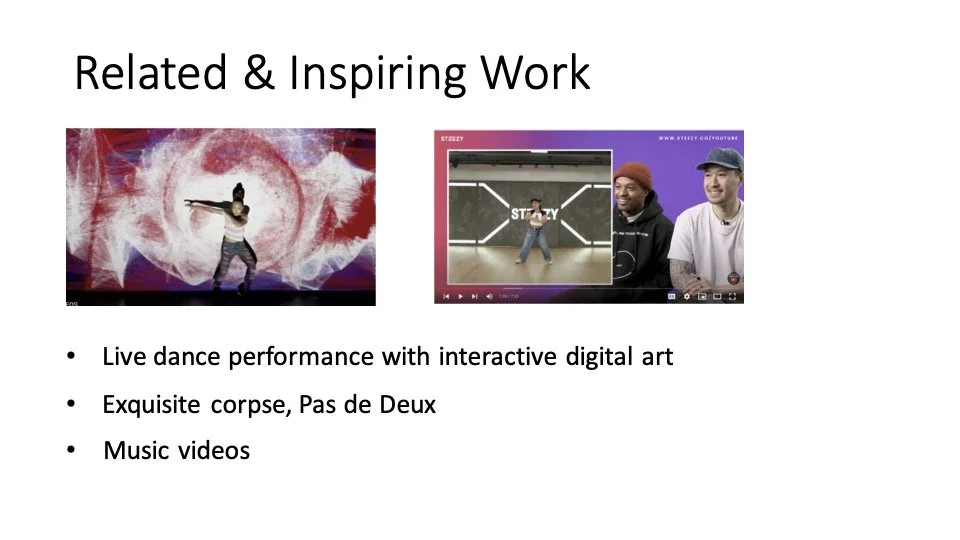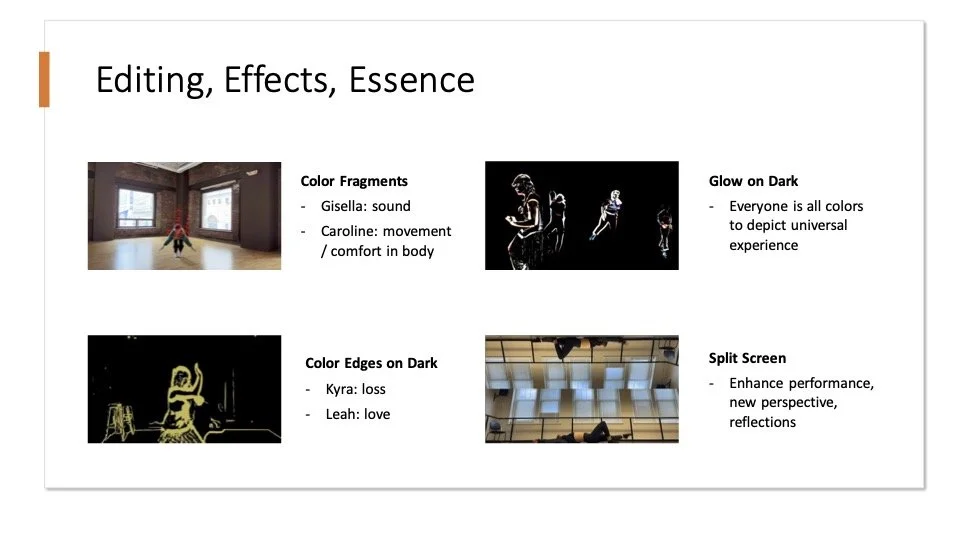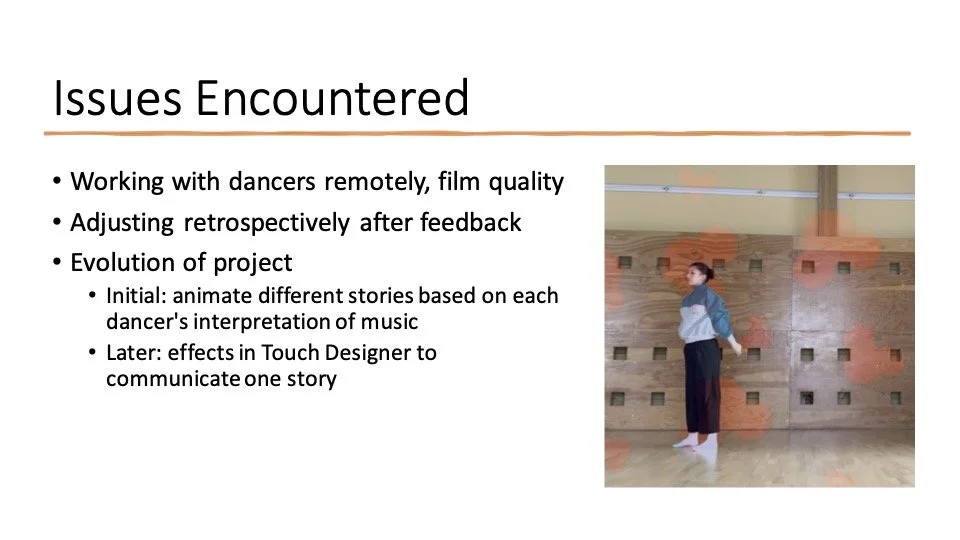Digitizing Performance
“Around and Back again”: Capstone Project Overview
This project showcased the evolution of my digital art skills through a three-month project. Drawing inspiration from my early years as a dancer—an identity I once fully embraced—I sought to merge my past with my present by incorporating my newfound expertise. Curious about how digital art could elevate the experience of dance, I explored ways to enhance the performance aspect of dance videos, understanding that the impact of watching dance on screen is often less immersive than experiencing it live. To achieve this, I conducted thorough research, which included writing a research paper and creating a dedicated webpage. I collaborated with dancers from across the country, produced dynamic visual effects, edited video, and consistently presented my work, pushing the boundaries of how digital art can transform the art of dance.
Final Edit
I used Adobe Premiere Pro to edit the dancer’s videos together, trying to merge similar moves together to create seamless choreography. For the effects, I learned to use the node-based application Touch Designer, choosing elements and dynamics that reflect each dancer’s unique interpretation of the music.
Process
PHASE ONE: IDEATION & PLANNING
Brainstorm and decide what media and topic to focus on.
Reach out to dancers to elicit their participation.
List all of the tasks to be done and create a project timeline.
PHASE TWO: RESEARCH & PROJECT MANAGEMENT
Create written assignment with clear instructions and deadlines. Send out to dancers.
Research the current intersection of digital art and dance, which included a lot of live, interactive backdrops during performance.
Check in with dancers to answer questions and ensure they are on track in terms of time and content.
Collect sources from the web, academia, and industry professionals. Receive the dancers’ final videos
Schedule and conduct professional and dancer interviews.
Begin project documentation during this time, including project tasks, schedule, sources and inspiration.
PHASE THREE: WORKING I
Annotate and edit dancers’ videos in Adobe Premiere Pro to synchronize movements.
Started working in After Effects to create some animations, but quickly realized I was in over my head.
Discussed with various professors on how to pivot, which included focusing on video effects rather than drawn animations.
Create project Powerpoint presentation and present at the halfway point for feedback.
PHASE FOUR: WORKING II
Learn Touch Designer through professor office hours, video tutorials, and individual exploration.
Create separate effects for each dancer’s video.
Cut and edit in the effect videos within the raw video content.
PHASE FIVE: DOCUMENTATION
Develop a webpage to house and swiftly present the project entirely.
Digitally illustrate still moments of each dancer as a graphics to create visual interest in website.
Revise and complete final project research paper.
PHASE SIX: ORAL DEFENSE & PRESENTATION
Make final edits to video.
Publish completed webpage and finalize research paper with full source documentation.
Prepare final Powerpoint presentation for my oral defense.
Display project in the end-of-year Art Fair. Man my booth and engaging in dialogue with visitors about my project.
Final oral defense of capstone project to faculty panel.
Deliver complete package of final project materials. Send out thank you to dancers and professors involved.